FAQs Accordion Transition
NEW AND INNOVATIVE MINI-BLOCKS. INTEGRATE INTO YOUR NEXT PROJECT

AUD$19
Mini-Blocks 2
MINI-BLOCKS 2
FAQs Transition



Purchase Mini-Block
Open Sparkle Project & Integrate
Personalise & Launch
[App needs to be purchased at www.sparkleapp.com]
FAQs Transition
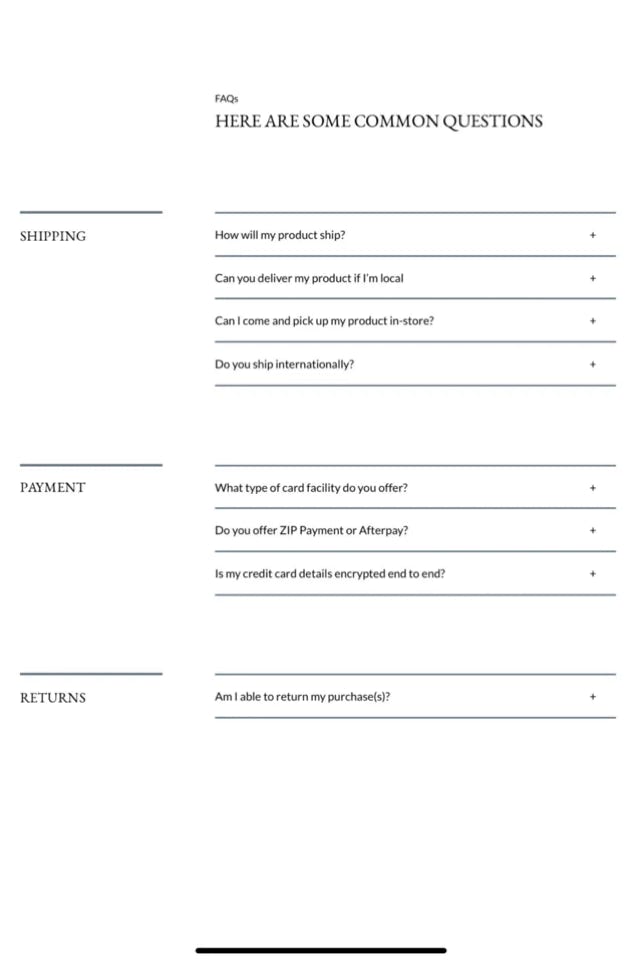
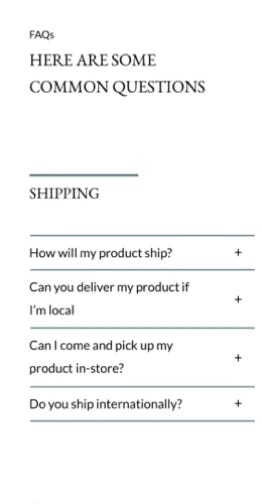
About Mini-Blocks
Documentation
Highlights
The FAQs Transition is a Mini-Block that is wrapped in a Sparkle Layout Block which you can easily insert into your next Sparkle project.
A new take on a dropdown accordion for Sparkle, the FAQs Mini-Block is a great eye catchy and practical addition to your next Sparkle project. Hover your mouse over the + and a slide-up answer block appears giving a moderninteractive take on the FAQs accordion.
MINI-BLOCK ELEMENTS
3 x Accordion blocks Layout
8 x Answer Popup Overlays
Google web fonts
Wrapped in a Layout Block
MINI-BLOCK VERSION
Mini-Block Version 1.0
Compatible with Sparkle version 4.0+
Compatible best with macOS 10.10upwards
BROWSER COMPATIBILTY
Compatible in all modern W3C browsers - macOS & Windows…
Safari, Firefox, Opera, Chrome, Edge,Vivaldi
DOWNLOAD (INCLUDES)
Sparkle File
Licence Agreement
Getting Started checklist
Pre -Launch Checklist
The following information is what your Mini-Block is composed of, including the responsive breakpoints, aka devices…
RESPONSIVE
The Mini-Block has been created with 2 adaptive and editable website breakpoints…
1200px [desktop, auto-scale]
960px[laptop, editable]
768px [tablet, auto-scale]
320px [mobile, editable]
FONT STYLE
The following font-styles are used…
Lato Regular
EB Garamond Regular
ALL IMAGES & FONTS
The imagery used has been sourced from Unsplash & Pixabay and is copyright free. All included font styles used are free and are from Google Fonts.
Your Min-Block has been built out on the Sparkle platform giving you a simple and secure means for the upkeep of your new website.
The Min-Block has been built using only the elements of Sparkle (no introduced code), and can easily be integrated into as many Sparkle projects of your liking.
Open your Mini-Block in Sparkle and once open you can drag and drop (or click copy and paste) it into your existing Sparkle project.
Please note, the Mini-Block has been built out in the 960px Device and custom laid-out in the 320 Device. These are the only 2 Devices that are editable via Sparkle unless you turn them into custom layouts. The 1200px and 768px Devices are auto-scaled.
TAKE AWAY
Your Mini-Block is totally customisable from the images and text, to the buttons and icons, to the colour scheme and Google web fonts. Everything you need for editing is there for you to customise on the intuitive free-flow Sparkle platform which your Flamin’ Fig mini-block has been built on.
Back to Mini-Blocks
PHONE
WEBSITE
ADDRESS
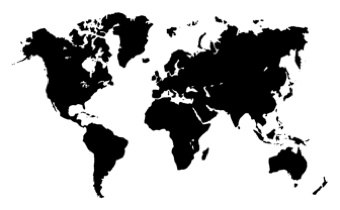
FOLLOW US
At Flamin’ Fig, we not only love the online simplicity that we offer in our theme kit templates, we also love our planet and feel humbled that we can offer you both in this new age of awareness!
© Copyright 2024, All rights reserved | Created by Flamin’ Fig | Product of Zenzulu Creative